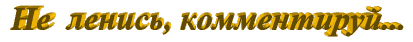| Главная » Файлы » » Программы |
Clipboard Master 2.6.0 Build 2189
| 27.04.2012, 23:43 | |
 Clipboard Master 2.6.0 Build 2189 - удобная утилита для хранения всех предыдущих текстов, изображений и файлов, скопированных в буфер обмена в виде списка, для дальнейшего использования. Организовывайте свои текстовые модули и фрагменты и вставляйте их в любой программе Windows, когда захотите.
Clipboard Master is a handy utility designed to keep all previous texts, pictures and files copied to the clipboard in a list, for later use. Organize your text modules and snippets and paste them in any Windows program whenever you like. Clipboard Master includes automatic and manual collections. Paste multiple items or only the part of an item. Search within the clipboard lists. Clipboard Master is optimized for use with your mouse and keyboard. Configurable hotkeys can be easily used. With Clipboard Master, you can even paste in temporary edit fields such as when renaming a file in the Explorer. Clipboard lists are kept even when restarting Windows. Here are some key features of "Clipboard Master":
Clipboard extension: · Stores all your textes, files and pictures copied · to the clipboard · Paste any item in any windows application · Define any shortcut to show the clipbard list · Default is + V) Text modules/snippets: · Store often used text snippets in Clipboard Master · and they are available in any application with a few · keys · Organize them in folders Paste: · Paste the textes etc. in any application · This even works with temporary edit fields, such as · when renaming a file in the windows explorer Files and folders: · In the explorer files and foilders are pasted as files/folders · In other applications they are pasted as text Pictures: · Clipboard Master stores your pictures as well Formatted text: · Clipboard Master can store the text sniptted with format · Upon pasting you can chose to paste with or without format Excellent key navigation: · Clipboard Master is optimized for quick pasting of any element. · E.g. to insert the 3rd item, press Win + V ,3. To Insert the 4th item · in the folder 'Letters' press Win + V, Alt + L, 4 · sure, you can paste using the mouse as well Key combinations: · You can define your own key combination to show the clipboard list · or to insert any item. Collections: · Copy n elements to the clipboard and the paste all of them with one key combiantion · Automatic and manual collections Forms: · Define text modules for form you have to fill in often Special characters, Html, Hex: · Clipboard Master can convert coded characters, e.g. · Clipboard Master can convert to and from hexadecimal strings · Convert to upper, lower or proper case URL Shortener: · Paste an URL as shortened URL (Ctrl + U) All items are kept even when restarting the computer: · The standard clipboard is gone when you restart your computer · Clipboard keeps all the items (sure, you can turn that off if you want to) ОС: Windows 2000/XP/Vista/7
Язык интерфейса: Multilanguage + EN Лекарство: FREE Размер: 7.07 Mб Сообщить о неработающей ссылке | |
|
| |
| Просмотров: 1069 | Загрузок: 5 | Рейтинг: 0.0/0 | |
| Всего комментариев: 0 | |
 Внимание!!! Все материалы представленные на нашем сайте, взяты из открытых источников сети Интернет и размещены только для ознакомительных целей, поэтому после ознакомления Вы обязаны приобрести лицензию у законного правообладателя. В противном случае Вы должны удалить скачанное со своего компьютера в течении 24 часов! Все права на материалы представленные на сайте принадлежат исключительно их авторам (владельцам). Администрация сайта не несёт никакой ответственности за скаченный материал и дальнейшее использование опубликованного материала. В случае возникновения претензий обращайтесь к производителю. Если Вы являетесь законным владельцем какого-либо материала, который представлен на данном сайте и считаете, что были нарушены Ваши права, свяжитесь с администрацией ресурса через Форму обратной связи, и мы удалим данный материал с нашего сайта.
Внимание!!! Все материалы представленные на нашем сайте, взяты из открытых источников сети Интернет и размещены только для ознакомительных целей, поэтому после ознакомления Вы обязаны приобрести лицензию у законного правообладателя. В противном случае Вы должны удалить скачанное со своего компьютера в течении 24 часов! Все права на материалы представленные на сайте принадлежат исключительно их авторам (владельцам). Администрация сайта не несёт никакой ответственности за скаченный материал и дальнейшее использование опубликованного материала. В случае возникновения претензий обращайтесь к производителю. Если Вы являетесь законным владельцем какого-либо материала, который представлен на данном сайте и считаете, что были нарушены Ваши права, свяжитесь с администрацией ресурса через Форму обратной связи, и мы удалим данный материал с нашего сайта.Администрация сайта не несёт никакой ответственности за скаченный материал и дальнейшее использование опубликованного материала. В случае возникновения претензий обращайтесь к производителю.
 » Игры
» Игры » Музыка
» Музыка » Portable
» Portable » Интернет
» Интернет » Мультимедиа и Конвертеры
» Мультимедиа и Конвертеры » Программы
» Программы » Переводчики
» Переводчики » Рабочий стол
» Рабочий стол » Система,Чистка и Восстановление
» Система,Чистка и Восстановление » Мобильный мир
» Мобильный мир » Фильмы Онлайн
» Фильмы Онлайн » Охота/Рыбалка
» Охота/Рыбалка » АудиоКниги
» АудиоКниги » Для Авто/Гараж
» Для Авто/Гараж » Книги/Журналы
» Книги/Журналы » Графика/Дизайн
» Графика/Дизайн » Обучающее Видео
» Обучающее Видео » Уроки Photoshop
» Уроки Photoshop » Антивирусы
» Антивирусы » Фильмы/Клипы
» Фильмы/Клипы » Стройка/Ремонт
» Стройка/Ремонт » Разное
» Разное » Рисовалка
» Рисовалка