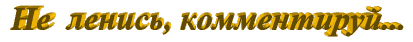| Главная » Файлы » » Программы |
Скачать бесплатно Actual Window Rollup 7.4
| 05.01.2013, 22:56 | |
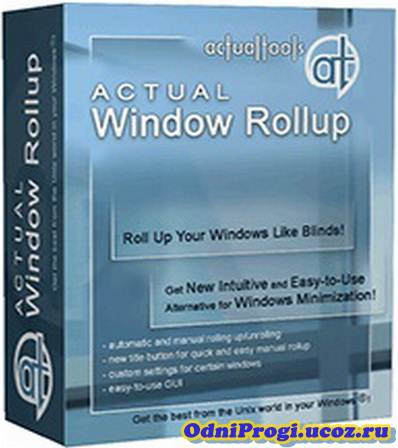 Actual Window Rollup 7.4 - дополняет стандартный интерфейс Windows полезной функцией «окна-роллошторы» - она позволяет скрыть содержимое любого окна, оставив видимым только его заголовок (зачастую это быстрее и удобнее обычной минимизации в Панель Задач).
Actual Window Rollup заполняет в оконном интерфейсе Windows пробел, который сразу замечают пользователи, имеющие опыт работы с оконными интерфейсами Unix/Linux/MacOS: в Windows отсутствует полезная во многих случаях функция «окна-роллошторы», позволяющая скрыть содержимое любого окна, оставив видимым только его заголовок. Для тех, кто предпочитает работу с мышью, это удобная и эргономичная альтернатива обычной минимизации в Панель Задач: свернуть окно в заголовок и развернуть его обратно можно буквально двумя кликами по дополнительной кнопке Дополнительная кнопка "Свернуть окно в заголовок" в заголовке окна; при этом, в отличие от обычной минимизации, не требуется перемещать мышь к Панели Задач и обратно. Новая функция доступна как в интерактивном, так и в автоматическом режиме. Окна можно сворачивать в заголовок через дополнительную кнопку в заголовке, дополнительный пункт в системном меню окна, нажатием комбинации «горячих клавиш» или двойным щелчком по заголовку окна. Также можно настроить авто-сворачивание неактивных окон и их авто-разворачивание при активации или при наведении указателя мыши. Существуют как настройки по умолчанию, применяемые к любому произвольному окну, так и возможность указать специальные настройки для выбранного типа окон. Actual Window Rollup fills up the functionality gap that users, familiarized with Unix/Linux/MacOS window managers, notice while managing workspace in Windows. The program allows you to roll up and down windows by clicking on the special Roll Up button added to window's title bar. This feature has proven to be a more efficient way of organizing your workspace while working with multiple windows. Now it will only take a single click or keystroke to hide a window and move to the information in the underlying window or on the desktop. Besides the default Roll Up button and ability to enable this function from the system menu of the program offer several ways of rolling up your windows automatically. It's possible to set the program to instantly roll down active and roll up inactive windows. With Actual Window Rollup, you can also manage windows via keyboard using the Hotkey feature. Easy access to features comes along with great compatibility. It means that Actual Window Rollup recognizes and works with all kinds of windows, including the command prompt type (also known as console/CMD/DOS windows). Actual Window Rollup is a tiny utility that will set you free from a huge amount of redundant manipulations, such as searching in the taskbar, minimizing and maximizing windows. Here are some key features of "Actual Window Rollup": >>> Manual Windows Shade: Toggle window rollup/unroll by double clicking the title bar. Title bars are easier to find than programs minimized to icons. You won't have to hunt for the windows you were using! Click on a window and it becomes a title bar; Click on the title bar and restore it to an open window! >>> Automatic window rollup/unroll: Selected windows will automatically roll up into title bars whenever they become inactive. The rolled-up title bars will then automatically unroll when you want to work with them again! >>> Temporarily Unroll the Window: This will make a window temporarily unroll when the mouse cursor hovers over it. Simply pass your mouse cursor over them and they unroll! Easier than clicking! >>> RollupUnroll title button: The button 'Roll upUnroll Window' is may be added to a window title bar. Now you can roll up or unroll window just pressing it. >>> System menu: New item 'Roll up Window' is may be added to the system menu of a window. >>> Hotkeys support: A keystroke Win+< roll upunroll the active window. >>> Individual window settings: Mix manual and automatic controls in various ways to your preferences and for individual programs. Your configuration for each window will remain set after every bootup until you change it. >>> Multilingual support: Actual Window Rollup supports English, German, Spanish, French, Italian, Portuguese, Swedish, Danish, Catalan, Turkish and Polish languages. >>> Possibility to improve almost each program: Actual Window Rollup is useful for working with office tools (Microsoft Word, Microsoft Excel, Adobe PhotoShop, Corel Draw etc.); e-mail clients (Microsoft Outlook, Outlook Express, Eudora, Incredimail etc.); media players (Windows Media Player etc.); internet browsers (Internet Explorer, Opera etc.); offline browsers or ftp-clients; and many other kinds of programs. Changelog:
>>> Windows 7: The ability to start Actual Window Rollup at the end of the installation is restored. >>> Additional title buttons work correct in Mozilla Thunderbird 17. >>> Compatibility with JRiver Media Center 18 is finally fixed. [-] SURFCAM 6 crashed in some cases. [-] If there were hotkey combinations already by the system, other hotkey combinations might work incorrectly. [-] Control keys (e.g. Backspace) were blocked while editing file names in the Configuration window. Год: 2012
ОС: Windows XP / Vista / 7 / 8 Язык интерфейса: ML / Rus / Eng Лекарство: crack-kaktustv Размер: 7.12 Мб Сообщить о неработающей ссылке | |
|
| |
| Просмотров: 897 | Загрузок: 19 | Рейтинг: 0.0/0 | |
| Всего комментариев: 0 | |
 Внимание!!! Все материалы представленные на нашем сайте, взяты из открытых источников сети Интернет и размещены только для ознакомительных целей, поэтому после ознакомления Вы обязаны приобрести лицензию у законного правообладателя. В противном случае Вы должны удалить скачанное со своего компьютера в течении 24 часов! Все права на материалы представленные на сайте принадлежат исключительно их авторам (владельцам). Администрация сайта не несёт никакой ответственности за скаченный материал и дальнейшее использование опубликованного материала. В случае возникновения претензий обращайтесь к производителю. Если Вы являетесь законным владельцем какого-либо материала, который представлен на данном сайте и считаете, что были нарушены Ваши права, свяжитесь с администрацией ресурса через Форму обратной связи, и мы удалим данный материал с нашего сайта.
Внимание!!! Все материалы представленные на нашем сайте, взяты из открытых источников сети Интернет и размещены только для ознакомительных целей, поэтому после ознакомления Вы обязаны приобрести лицензию у законного правообладателя. В противном случае Вы должны удалить скачанное со своего компьютера в течении 24 часов! Все права на материалы представленные на сайте принадлежат исключительно их авторам (владельцам). Администрация сайта не несёт никакой ответственности за скаченный материал и дальнейшее использование опубликованного материала. В случае возникновения претензий обращайтесь к производителю. Если Вы являетесь законным владельцем какого-либо материала, который представлен на данном сайте и считаете, что были нарушены Ваши права, свяжитесь с администрацией ресурса через Форму обратной связи, и мы удалим данный материал с нашего сайта.Администрация сайта не несёт никакой ответственности за скаченный материал и дальнейшее использование опубликованного материала. В случае возникновения претензий обращайтесь к производителю.
 » Игры
» Игры » Музыка
» Музыка » Portable
» Portable » Интернет
» Интернет » Мультимедиа и Конвертеры
» Мультимедиа и Конвертеры » Программы
» Программы » Переводчики
» Переводчики » Рабочий стол
» Рабочий стол » Система,Чистка и Восстановление
» Система,Чистка и Восстановление » Мобильный мир
» Мобильный мир » Фильмы Онлайн
» Фильмы Онлайн » Охота/Рыбалка
» Охота/Рыбалка » АудиоКниги
» АудиоКниги » Для Авто/Гараж
» Для Авто/Гараж » Книги/Журналы
» Книги/Журналы » Графика/Дизайн
» Графика/Дизайн » Обучающее Видео
» Обучающее Видео » Уроки Photoshop
» Уроки Photoshop » Антивирусы
» Антивирусы » Фильмы/Клипы
» Фильмы/Клипы » Стройка/Ремонт
» Стройка/Ремонт » Разное
» Разное » Рисовалка
» Рисовалка